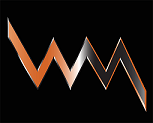Going to be absent to a band function?
Fill this form out.
Tinyurl.com/wmhsbandabsence
How to put our band calendar on your phone
iPhone Users:
copy this link:
https://calendar.google.com/calendar/ical/westmesquiteband%40gmail.com/private-d9b847027758c5511af2bef88e45202b/basic.icsThen, on your iPhone or iPad go to Settings > Accounts & Passwords > Add Account > Other.
Tap on Add Subscribed Calendar.
In the Server section, paste that ICS link you copied.
Next you can choose a Description.
Finally, tap the Use SSL switch, and hit the Save button. You’re good to go.
Android Users:
Adding Internet Calendar to Android devices
How to subscribe to an internet calendar feed (ICS) using the Calendar app in Android phone and tablets
Setup the Google account assigned to your Android device.
Log into the Google site using the account assigned to your Android device, then from top-menu click "More > Calendar".
Follow the instructions at Google Calendar to subscribe to the calendar feed.
You will see the calendar subscription appear under "Other Calendars".
Confirm that the subscription is working by verifying that scheduled games are appearing in the calendar grid.
Configure your Android device to sync to your Google calendar.
Go into you device's Calendar app, in the settings make sure your Google account is checked, then select 'Sync Now'.
You may need to select the Google account calendar, then under "Other calendars" check the subscribed calendars the Android device is to sync with (by default, the "Other calendars" may not be checked).